Over the past few months, I have spoken with many customers and discussed Power Bi and how it can benefit their company. There is always a push back because people do not believe they need the service or they already had a report for that and it seems too complicated. In retrospect, it seemed complicated because it was a new, unfamiliar way to analyze and filter their company data. From my perspective, Power BI can be useful for your accountants to your CEOs and everywhere in between.
Instead of long complicated reports, Power Bi creates dashboard snippets of your data that allow you to grab a snapshot of where your company is at that point in time. For example, I created power BI template for a that mimics the Payables Aging Summary, as you can see in the screenshot below. What makes this unique from other reporting solutions, such as Management Reporter, Jet Reports, SSRS, Etc, is that it is interactive. You can narrow the slicer for the aging bucket to show you the items in only the 1-30 days. Or you can select a vendor on the left and it will filter all the invoices that create those totals. It’s a snapshot that is intuitive and does not need an analysis of 10 pages to get the final total. It connects to the database and updates the data with a simple refresh.
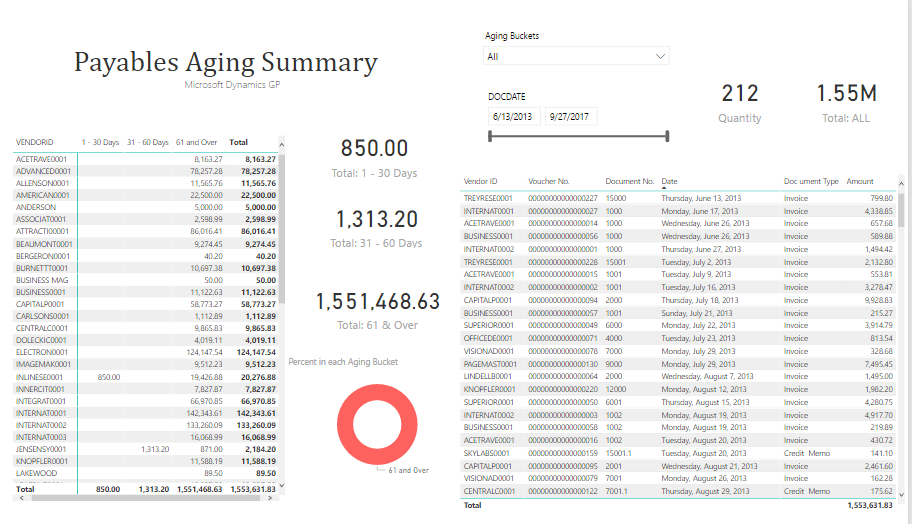
Or you can place the report in the Power Bi Portal and share it within your company or outside your company, based on your payment plan. There are different ways to access the data.
- Desktop: This version allows you to create reports on your desktop and uploads them to the Power Bi Service. Clients have the option to create reports and storing them in a share. Then everyone with permissions to the share and the desktop version installed could open the reports and refresh them. The desktop version of Power BI is free as of February 2018.
- Service: Power Bi offers the Power Bi Services which is their online portal. This is where the pricing can become tricky and I would recommend consulting with a Microsoft partner if you have questions.
- Free/without subscription: You can upload a report to your dashboard within the Power BI Service and access it on your mobile device for free. This feature limits the ability to share with other users or auto update the report.
- Office 365 business license: This is tricky for Office 365 administrators to locate, however once installed it will allow users to share Power BI reports only with users in your company. When you log in to your Office 365 admin portal you would go to Billing, then Select Subscriptions. Under the subscriptions select Add subscriptions. You will look for one that says “Power BI (free).” You will select your license quantity and this choice will allow you to share Power BI reports within your company.
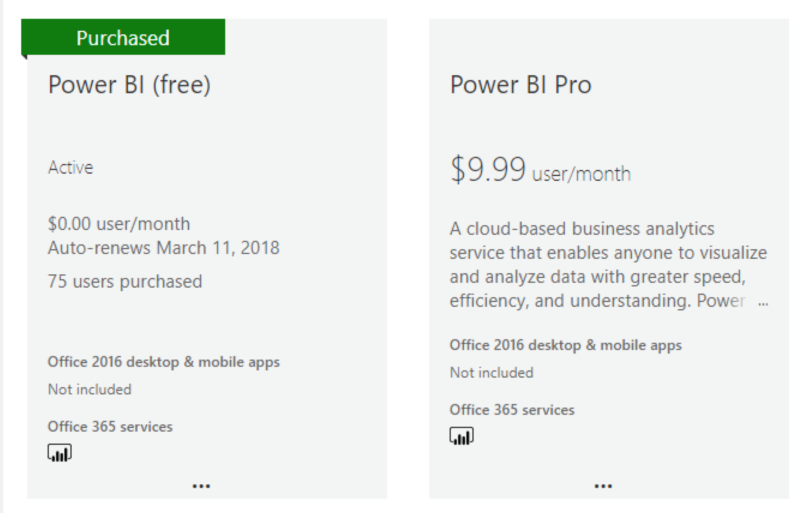
- Pro: There is a paid version of $9.99 a month/ per user, that allows you to share reports, internally and externally.
- Office 365 Enterprise E5 license: With the Office 365 Enterprise E5 license for office 365 it includes Power BI. This license is purchased on a per-user basis.
- Mobile: When your reports upload to the Power BI service you can download the iPhone or Android app from their respective app stores. Once you sign on via the app, you can open your reports and view from anywhere you have an Internet connection.
With so many options, it can overwhelm for some companies that are still trying to grasp what Power BI is and if it can be useful for making their lives easier. Several companies may find the Payables Aging Summary useful, while others have no need for this specific data. It comes down to what our clients need and asking the right questions to determine where their current reporting structures are failing them. Power BI just provides the tools to see your business in a snapshot without long tedious reports.
Disclaimer:
The pricing in this post is based on the current cost on their website as of 2/10/2018. Pricing is subject to Microsoft and can change. For current information, please review their pricing page.
Here is a link to the Office 365 licensing comparison.

Leave a Reply