
I’m sure that this has happened to everyone, you follow the steps and you launch your web client web page. Then, after you log in you receive the dreaded error, “A problem occurred creating a session error.” Often the first response is to repair the web client and proceed to check the local certificate. This is followed by checking the services. And alas, nada. None of these processes fix the error.
The problem is not the web client install, but the added feature on the actual Microsoft Dynamics GP installation. One misconception about installing the web client is that multiple Runtime installs exist. You have the Web Client Runtime and the Web Services Runtime. The Web Client Runtime is often missed because it hides in the Microsoft Dynamics GP install.
1. Web Client Runtime: On the Web Client server go to Programs and Features, select Microsoft Dynamics GP 2015 (Desktop Client Install), click Add/Remove Features and check if Web Client Runtime is installed. If this runtime is not installed edit and then try logging into the Web Client.
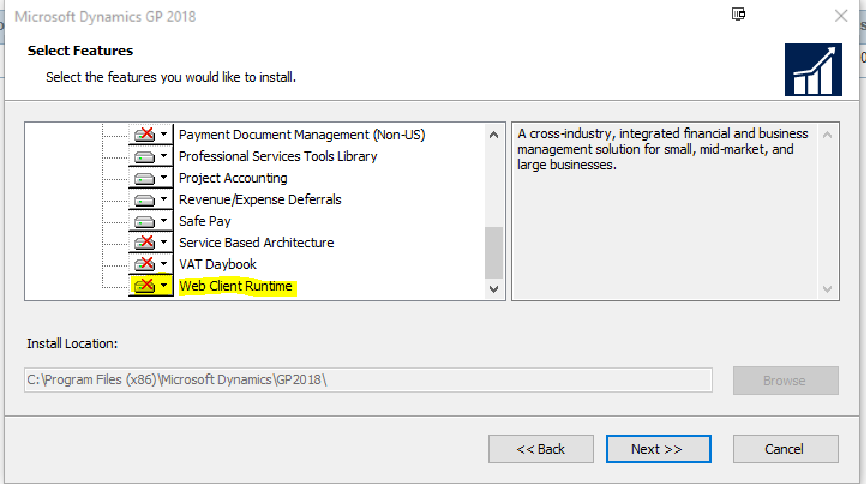
2. Web Services Runtime: The second Runtime is located in the GP installation. When you open the installer you will see the Web Services Runtime.
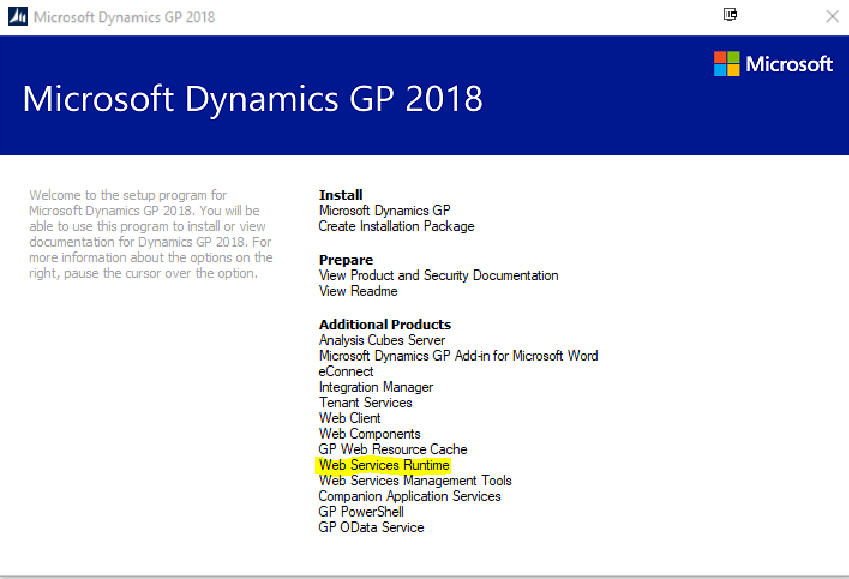

Leave a Reply