Let’s face it, people like free items. Free is amazing. You get something for nothing. In the case of most businesses, they get more patrons coming into their venue and staying longer when they offer this server. People stick around longer and potentially spend more money. Seems like a win, win.
In all reality, free Wi-Fi should be treated as a creepy stranger offering a child a swirly lollypop. It’s enticing. Just within your reach. It also has the unforeseen consequence of stealing your life away.
There are two common ways that hackers accomplish this. The first is that they hack the free Wi-Fi and view all the connections currently connected to the Wi-Fi connection. Why go through all that trouble. People are trusting. If they see a free Wi-Fi connection at a business they will assume that it is offered through the business. In highly congested areas with many cafés or shops, there could be many options that show up on the Wi-Fi connection search. Because of this aspect of social engineering, many hackers do not bother to hack into a network, they will simply create their own.
Once they create their own free Wi-Fi connection, all they have to do is sit with a cup of coffee until someone connects to it. Once their victim is connected, they have access to everything they are doing on their device.
What you can do to avoid being a victim
- Don’t connect to a public Wi-Fi (not always possible)
- If you have Xfinity, then you can connect to the Xfinity anywhere. Xfinity offers secure connections to all their customers to connect through other routers by logging in with their Xfinity accounts. Other companies may offer similar user experiences.
- Don’t access banking or financial information while connected to a public Wi-Fi. Even if you turn off your network discovery they can still use packet sniffers to see what you are accessing. Don’t access anything that you would want someone to see.
- Secure Access to your computer. Go to Control Panel >> Network and Sharing Center>>Change Advanced Sharing Settings. Verify that network discovery is turned off for Guest or Public
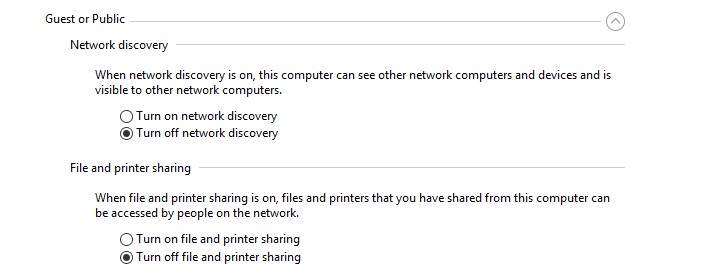

Leave a Reply