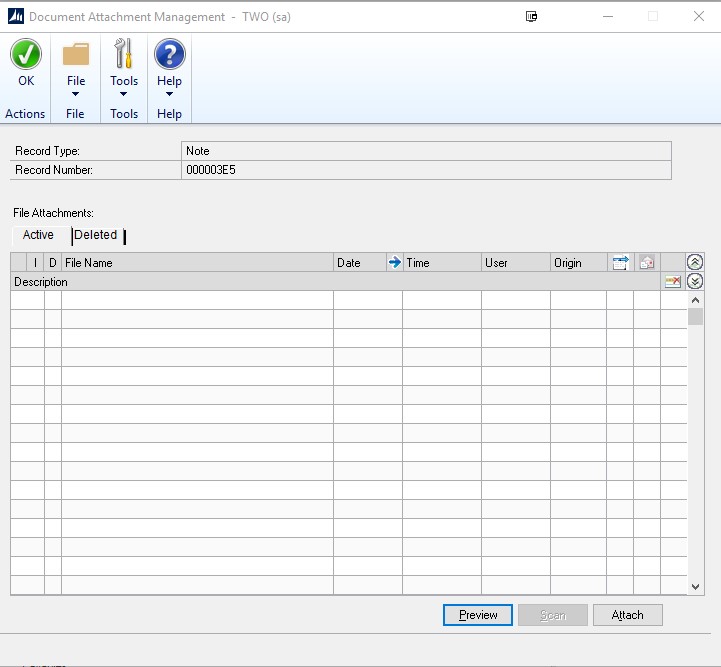
In Microsoft Dynamic GP, there is a direct scanning button that is available. For the direct scan button to activate you must have a WIA driver installed. If it does not detect the driver it will appear grayed out (as the screenshot above shows).
I ran into an issue recently where I needed to have the users RDP into a terminal server and be able to utilize an activate scan button. Microsoft redirect did not work and I tested several third-party scanning redirect software programs, such as TSscan and scanredirect. Neither of these products worked to activate the scan button because they installed a TWAIN driver on the terminal server. I had tested about 6 scanning redirection options before I found one product that installed a TWAIN and WIA driver on the server side and pulled the scanner’s default scanning options into the server. This product is Scanner for Remote Desktop. Here is their guide to their product with instructions on how to install.
Additional Disclaimer:
I was not paid to represent this product and earn no money placing this on my blog. I found that this product assisted in resolving a problem that took me over a month to find a solution. If you have another scanner redirection product that also installs a WIA driver on the server I would be more than happy to edit this post and add it.

Leave a Reply